Elgato Stream Deck XL, Advanced Studio Controller with 32 macro keys
- 32 one-touch hot keys: To instantly access the Internet, e-mail, media player, volume control, and more.
- Backlit keys: Allow you to see your keyboard even in dim light.
- USB interface: Enables a simple wired connection to your computer.
- PC and Mac compatible: For use with your existing computer.
$249.00
CompareElgato Stream Deck XL is a versatile tool that empowers users to streamline tasks, enhance creativity, and optimize productivity across various applications.
Whether you’re a streamer, content creator, or professional seeking efficient workflow solutions, the Stream Deck XL offers customizable control at your fingertips.
Its integration with popular software and expandability through custom profiles make it a valuable asset in any digital toolkit.
What You Can Do with Elgato Stream Deck XL
The Elgato Stream Deck XL is a powerful tool designed primarily for streamers, content creators, and professionals who need quick and efficient control over various applications and functions. Here are some of the key capabilities and uses of the Stream Deck XL:
- Customizable Macro Buttons
- The Stream Deck XL features 32 customizable LCD keys, each capable of displaying customizable icons and text. These keys can be programmed to execute complex macros with a single press, making it ideal for managing multiple tasks simultaneously.
- Streamers can set up buttons to switch scenes, control audio levels, start/stop streams, or trigger special effects during live broadcasts.
- Integration with Streaming Software
- It seamlessly integrates with popular streaming software like OBS Studio, Streamlabs, and XSplit. Users can assign buttons to control scene switching, source visibility, and audio settings directly from the Stream Deck interface.
- This integration enhances workflow efficiency by reducing the need to navigate through software menus during live broadcasts.
- Multi-Application Control
- Beyond streaming, the Stream Deck XL supports integration with a wide range of applications including video editing software (e.g., Adobe Premiere Pro, Final Cut Pro), audio editing tools (e.g., Audacity), and graphic design programs (e.g., Photoshop, Illustrator).
- Users can create custom shortcuts for specific tasks within these applications, streamlining their editing and design workflows.
- Productivity Enhancement
- Professionals outside of streaming can also benefit from the Stream Deck XL’s functionality. It can be used to streamline tasks in office applications, programming environments, and even for home automation tasks through integration with platforms like IFTTT (If This Then That).
- For instance, users can set up buttons to launch frequently used programs, insert predefined blocks of code, or control smart home devices.
- Enhanced User Experience
- The tactile feedback and visual customization offered by the Stream Deck XL enhance user experience by providing intuitive control over digital tasks.
- Its ergonomic design and easy setup make it accessible for users of all technical levels, from beginners to advanced users looking to optimize their workflows.
- Expandability and Flexibility
- Elgato’s Stream Deck software allows users to create and share custom profiles and button configurations. This community-driven aspect expands the device’s capabilities, allowing users to leverage the creativity and expertise of others.
- With the ability to create folders and nested commands, the Stream Deck XL can manage an extensive array of functions without cluttering the interface.
| Weight | 4 lbs |
|---|---|
| Dimensions | 12 × 8 × 4 in |
Based on 0 reviews
Only logged in customers who have purchased this product may leave a review.









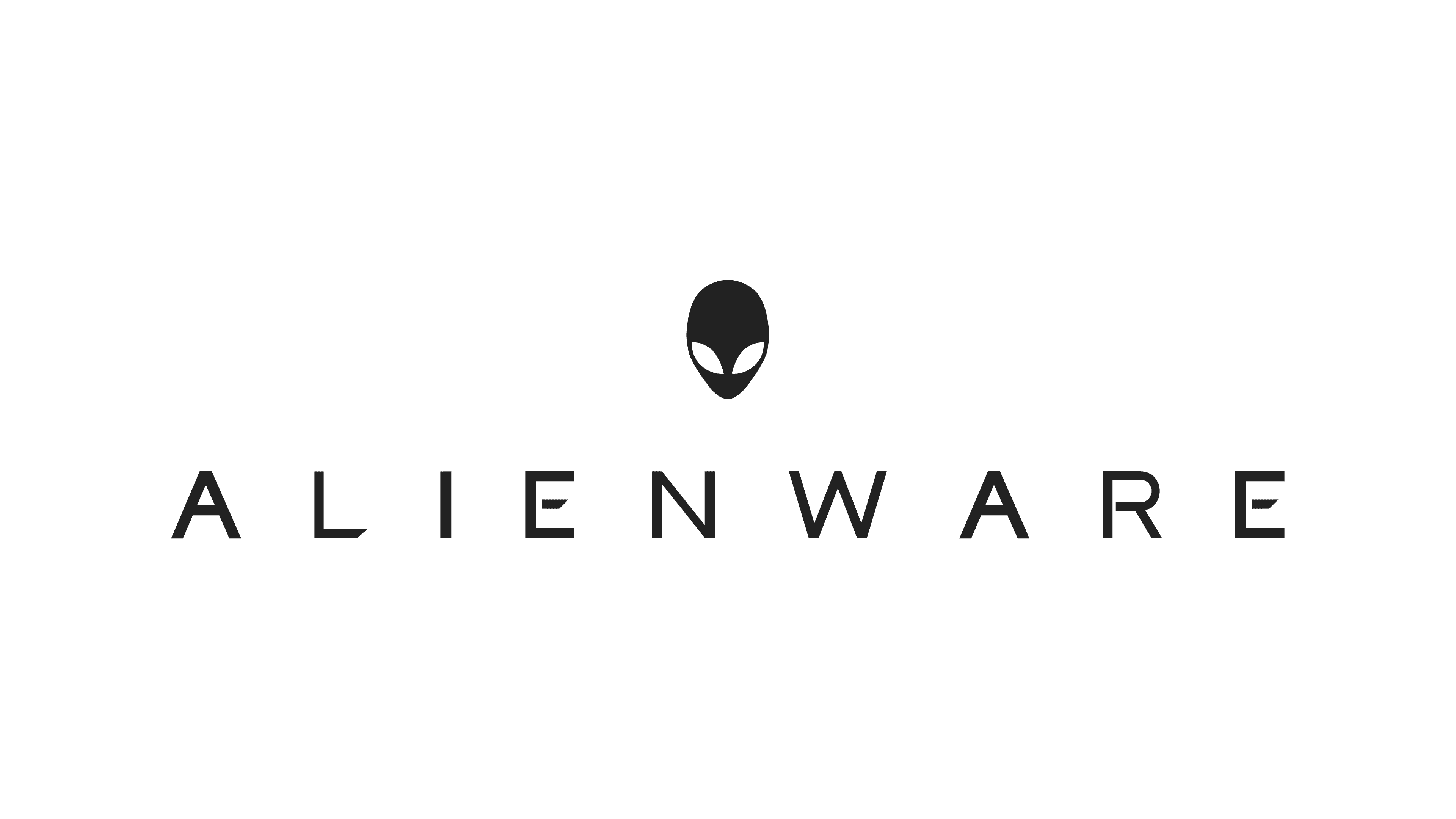
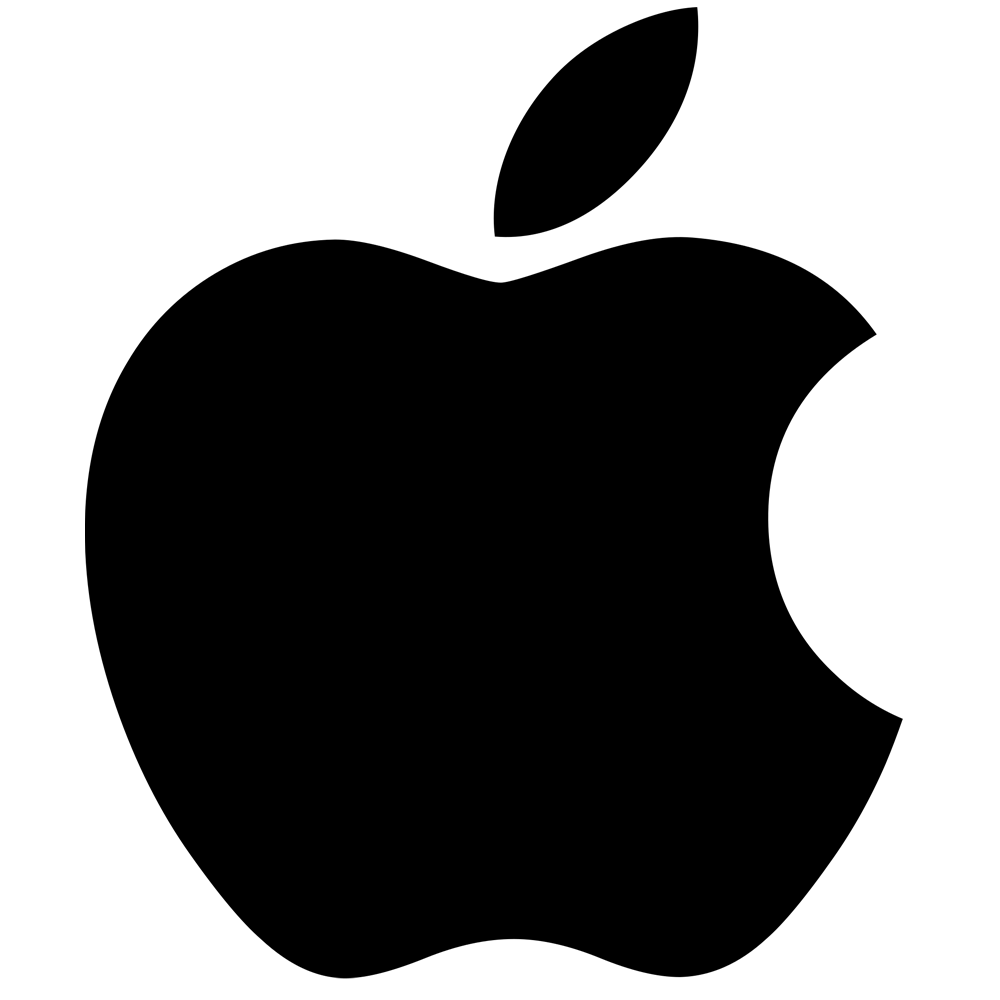
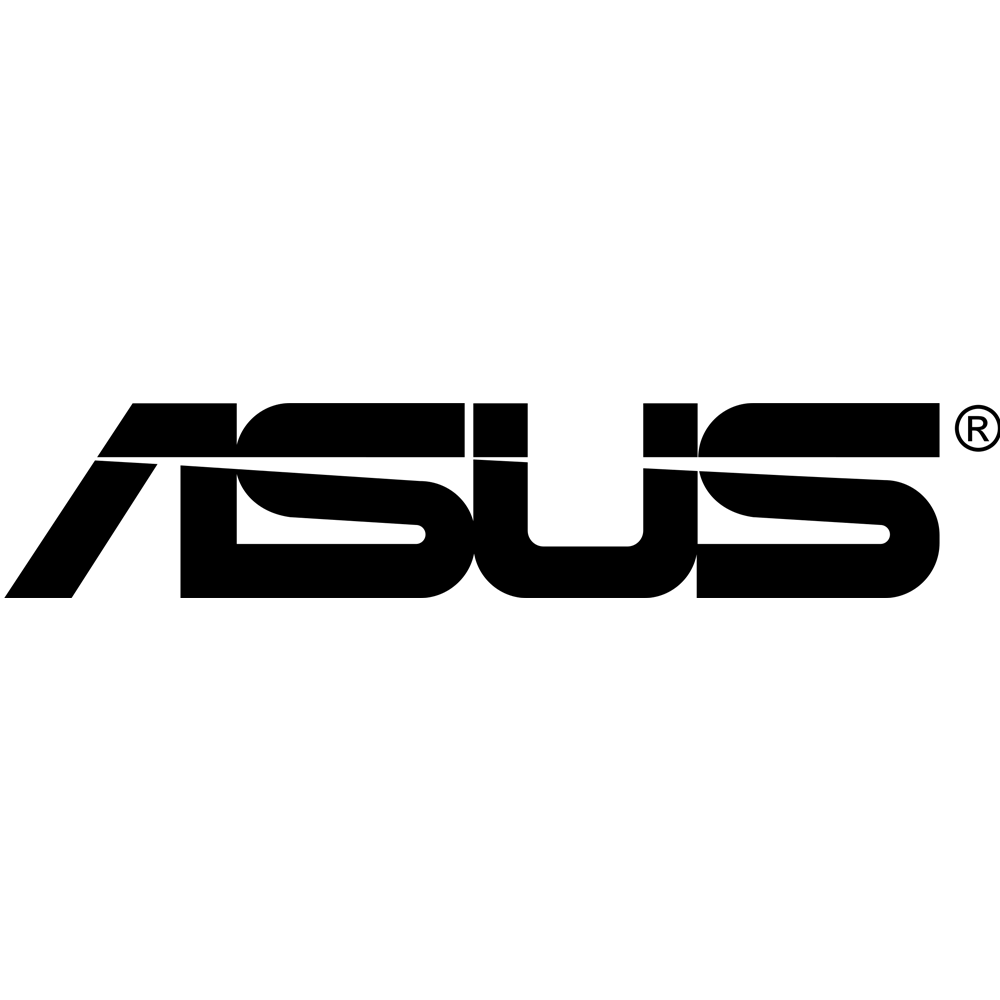

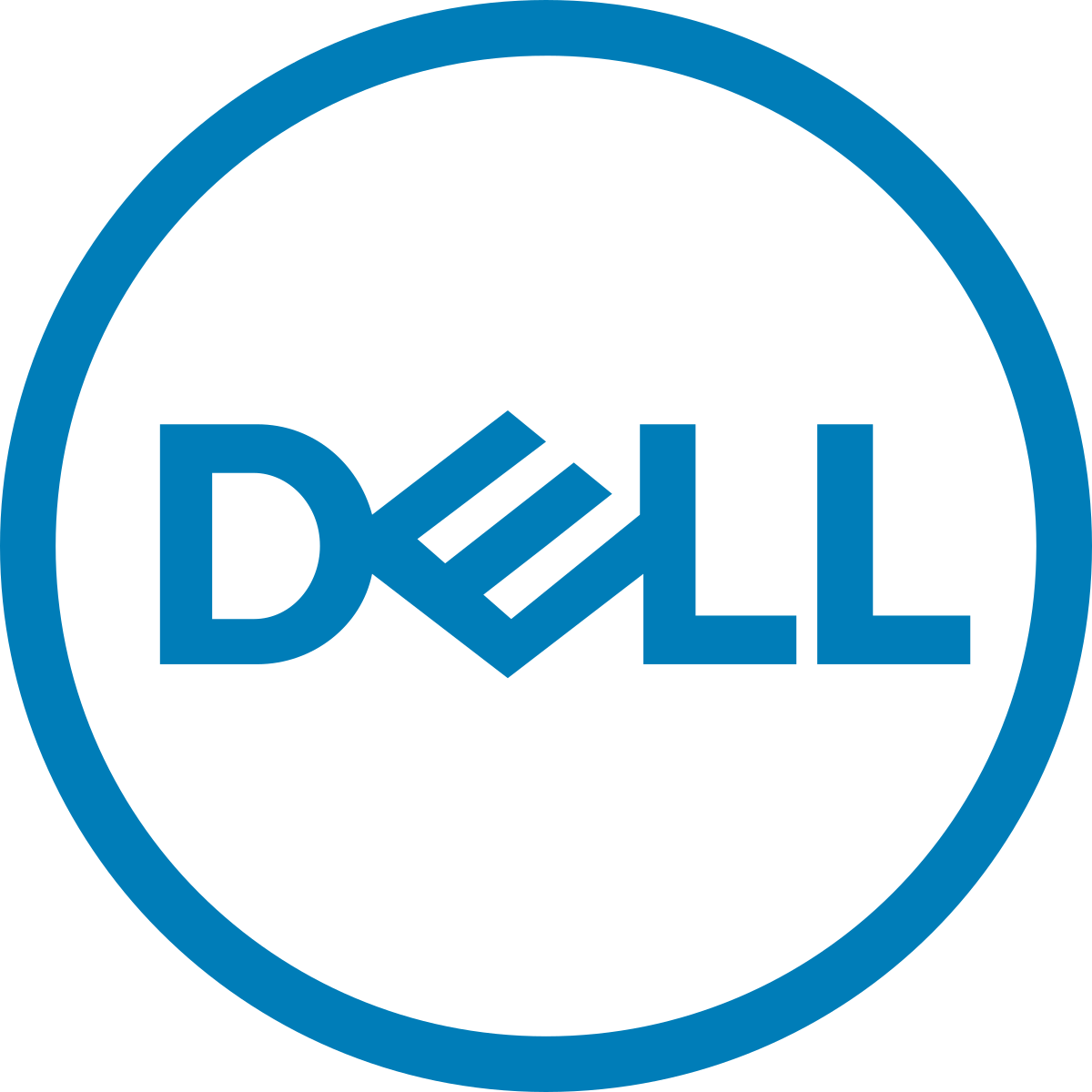




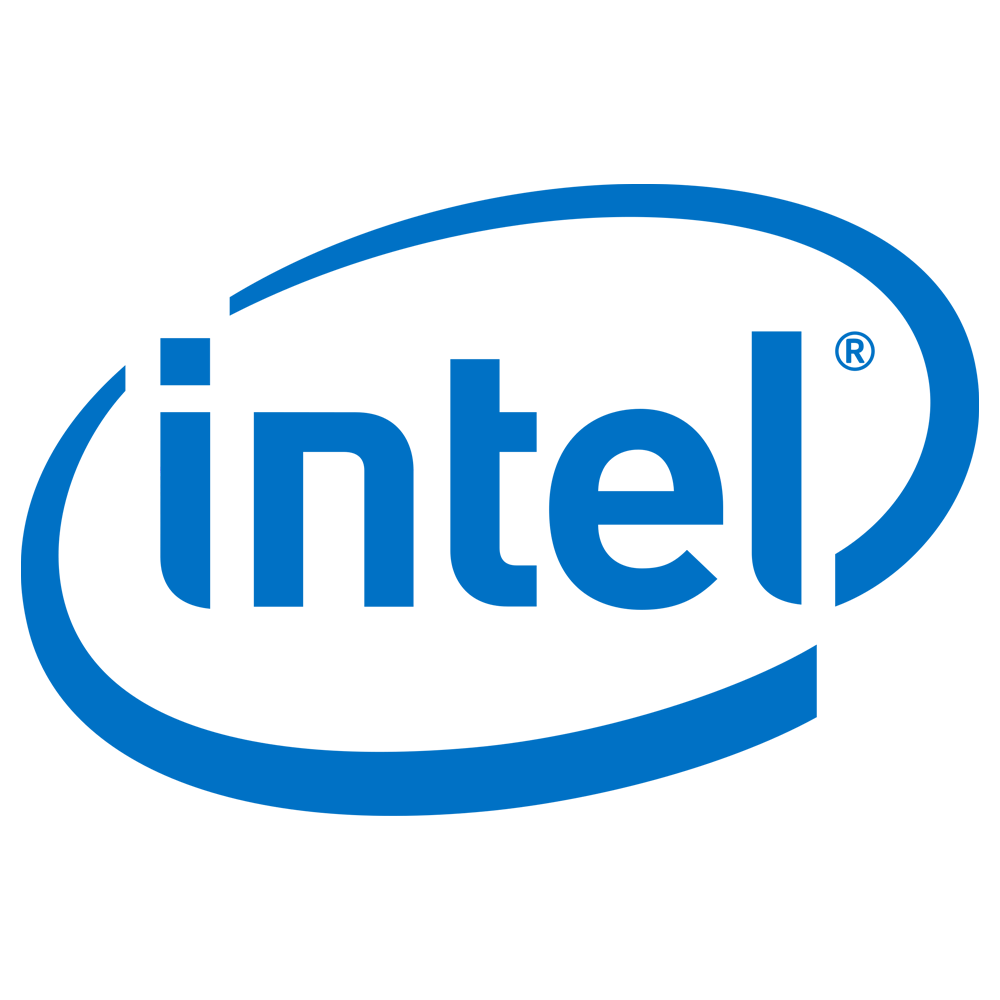

There are no reviews yet.